-
×
 Combo of 5 cheap mini cacti. Mami Vang, Cotton, Swan, Birthday Cake + 1 random 1 × 30 $
Combo of 5 cheap mini cacti. Mami Vang, Cotton, Swan, Birthday Cake + 1 random 1 × 30 $ -
×
 Echino cactus is a prolific flowerer. Flowers are randomly white or pink. Plants are randomly delivered without flowers. 1 × 35 $
Echino cactus is a prolific flowerer. Flowers are randomly white or pink. Plants are randomly delivered without flowers. 1 × 35 $ -
×
 Linh Sam tree 86 (4-year-old large-rooted tree) - bonsai pot for table 1 × 34 $
Linh Sam tree 86 (4-year-old large-rooted tree) - bonsai pot for table 1 × 34 $ -
×
 Combo of 3 beautiful cactus plants, orange-colored, deep green belly, 3 heads, 5 heads, size 5.3 cm to 6.3 cm, Thai, sowing seeds 1 × 30 $
Combo of 3 beautiful cactus plants, orange-colored, deep green belly, 3 heads, 5 heads, size 5.3 cm to 6.3 cm, Thai, sowing seeds 1 × 30 $ -
×
 Lucky Tree 1 × 55 $
Lucky Tree 1 × 55 $ -
×
 1 kg large white gravel for decorating flower pots, fish ponds, gardens 1 × 32 $
1 kg large white gravel for decorating flower pots, fish ponds, gardens 1 × 32 $ -
×
 Red ceramic mini bonsai rectangular pot made of Bat Trang SP860 1 × 35 $
Red ceramic mini bonsai rectangular pot made of Bat Trang SP860 1 × 35 $ -
×
 Composite Landscape 03 1 × 12 $
Composite Landscape 03 1 × 12 $ -
×
 Mami cotton cactus. The plant is in flowering stage. Randomly ship plants without flowers or in buds if available. 1 × 30 $
Mami cotton cactus. The plant is in flowering stage. Randomly ship plants without flowers or in buds if available. 1 × 30 $ -
×
 Square and Rectangular Bonsai Plastic Pots Suitable for Offices and Desks 1 × 30 $
Square and Rectangular Bonsai Plastic Pots Suitable for Offices and Desks 1 × 30 $ -
×
 Handmade Bonsai Pots 1 × 30 $
Handmade Bonsai Pots 1 × 30 $ -
×
 Luxury Handmade Golden Bonsai Pots Plastic Bonsai Pots 1 × 400 $
Luxury Handmade Golden Bonsai Pots Plastic Bonsai Pots 1 × 400 $ -
×
 Bat Trang ceramic bonsai pot, rectangular shape, overall size 20x12x6cm 1 × 25 $
Bat Trang ceramic bonsai pot, rectangular shape, overall size 20x12x6cm 1 × 25 $ -
×
 Round Beveled Ceramic Pot 1 × 15 $
Round Beveled Ceramic Pot 1 × 15 $ -
×
 Pebbles for plant pots, colors: white, black, pink, sea, three colors, size 0.5 to 1 cm_ Terrarium gravel 1 × 31 $
Pebbles for plant pots, colors: white, black, pink, sea, three colors, size 0.5 to 1 cm_ Terrarium gravel 1 × 31 $ -
×
![[real photo] 1kg of Feng Shui Quartz stone (many colors) for spreading on house foundation, decorating fish tank, flower pots](data:image/svg+xml;base64,PHN2ZyB4bWxucz0iaHR0cDovL3d3dy53My5vcmcvMjAwMC9zdmciIHdpZHRoPSIyNDciIGhlaWdodD0iMjQ3IiB2aWV3Qm94PSIwIDAgMjQ3IDI0NyI+PHJlY3Qgd2lkdGg9IjEwMCUiIGhlaWdodD0iMTAwJSIgc3R5bGU9ImZpbGw6I2NmZDRkYjtmaWxsLW9wYWNpdHk6IDAuMTsiLz48L3N2Zz4=) [real photo] 1kg of Feng Shui Quartz stone (many colors) for spreading on house foundation, decorating fish tank, flower pots 1 × 23 $
[real photo] 1kg of Feng Shui Quartz stone (many colors) for spreading on house foundation, decorating fish tank, flower pots 1 × 23 $ -
×
 Floating island miniature landscape pot "Li Bai Watching the Moon" size 24x18x26 -Avatar Bonsai - Growing mini bonsai trees 1 × 31 $
Floating island miniature landscape pot "Li Bai Watching the Moon" size 24x18x26 -Avatar Bonsai - Growing mini bonsai trees 1 × 31 $ -
×
 Gymno Multi Color Cactus - Gymno lem - Pot size 7cm, small cactus. Even lem as picture 2 × 11 $
Gymno Multi Color Cactus - Gymno lem - Pot size 7cm, small cactus. Even lem as picture 2 × 11 $ -
×
 Artificial Plants Bonsai Small Plants Artificial Plants Potted Flowers Home Decorations Wedding Festivals Decorative Accessories 1 × 23 $
Artificial Plants Bonsai Small Plants Artificial Plants Potted Flowers Home Decorations Wedding Festivals Decorative Accessories 1 × 23 $ -
×
 Bamboo Bun Indoor Air Purifying Green Office Small Potted Plants 1 × 60 $
Bamboo Bun Indoor Air Purifying Green Office Small Potted Plants 1 × 60 $ -
×
 Fake moss, artificial tree moss used for landscape decoration, bonsai decoration, decor accessories 1 × 30 $
Fake moss, artificial tree moss used for landscape decoration, bonsai decoration, decor accessories 1 × 30 $ -
×
 Strong Sale. Mini cacti of all kinds, pot size 5cm, plant 4-6cm depending on type. Price from only 15k. Random plant shipping 1 × 35 $
Strong Sale. Mini cacti of all kinds, pot size 5cm, plant 4-6cm depending on type. Price from only 15k. Random plant shipping 1 × 35 $ -
×
 Bat Trang ceramic pots for growing ornamental plants, succulents, bonsai 1 × 31 $
Bat Trang ceramic pots for growing ornamental plants, succulents, bonsai 1 × 31 $ -
×
![[05] Decorative miniature accessories for bridge, frog, rabbit, monkey, rainbow, chair, elephant, sheep, snail](data:image/svg+xml;base64,PHN2ZyB4bWxucz0iaHR0cDovL3d3dy53My5vcmcvMjAwMC9zdmciIHdpZHRoPSIyNDciIGhlaWdodD0iMjQ3IiB2aWV3Qm94PSIwIDAgMjQ3IDI0NyI+PHJlY3Qgd2lkdGg9IjEwMCUiIGhlaWdodD0iMTAwJSIgc3R5bGU9ImZpbGw6I2NmZDRkYjtmaWxsLW9wYWNpdHk6IDAuMTsiLz48L3N2Zz4=) [05] Decorative miniature accessories for bridge, frog, rabbit, monkey, rainbow, chair, elephant, sheep, snail 1 × 31 $
[05] Decorative miniature accessories for bridge, frog, rabbit, monkey, rainbow, chair, elephant, sheep, snail 1 × 31 $ -
×
 Bat Trang Fire Glaze Purple Clay Ceramic Pot for growing bonsai, succulents and cactus | Dragonfly Shop 1 × 30 $
Bat Trang Fire Glaze Purple Clay Ceramic Pot for growing bonsai, succulents and cactus | Dragonfly Shop 1 × 30 $
News
Why Your Website Loads Slowly and How to Optimize Its Speed Effectively
Part 1: Understanding Website Speed and Why It Matters
In today’s digital-first era, speed is no longer just a technical metric—it has become a fundamental expectation from every online user. The faster a website loads, the more pleasant the user experience, the higher the likelihood of conversions, and the greater the trust in the brand. Conversely, a slow-loading website is not merely a minor annoyance; it can be a silent killer of potential revenue and credibility. In this first part, we will explore why speed is so critical, the psychology behind user impatience, the measurable business impacts of delays, and how Google evaluates speed through Core Web Vitals.

The Psychology of Speed: Why Users Abandon Slow Sites
Think about your own online behavior. When you click on a link, how long are you willing to wait for the page to load? Most people expect a website to appear almost instantly. According to research, over 50% of users leave if a site takes longer than 3 seconds to load on mobile devices. This isn’t simply impatience; it’s an ingrained psychological expectation in an era dominated by instant access.
We live in a world where everything is on demand—video streaming, ride-hailing, food delivery. The same mindset applies when browsing the internet. If a website feels sluggish, users subconsciously associate it with poor quality or unprofessionalism. In fact, studies show that users perceive slower websites as less trustworthy and less secure, even when the content itself is valuable.
This phenomenon can be explained by cognitive psychology. When users encounter a delay, it interrupts their flow and creates “cognitive friction.” Instead of focusing on the message or the product, their brain is distracted by the waiting. Even a delay of one second can cause measurable frustration and increase stress levels.
For businesses, this means a slow website is not just a technical glitch; it’s a direct attack on customer satisfaction. And once a user leaves, the chances of them returning drop dramatically. First impressions are powerful, and in the online world, that impression is often made in the first two seconds.
The Business Impact: Conversions, SEO, and Brand Reputation
Website speed has a ripple effect across every measurable business metric.
Conversions and Sales
Speed is one of the biggest drivers of conversion rates. Amazon once reported that every 100-millisecond delay cost them 1% in sales. Imagine the impact on smaller businesses that don’t have Amazon’s massive brand loyalty. For e-commerce sites, a delay of even a second can mean thousands of dollars lost daily.Consider two scenarios: A customer is about to purchase a product on your site, but the checkout page takes 5 seconds to load. During that delay, doubts creep in: “Is this website reliable? Should I buy this somewhere else?” Many will abandon the cart, costing you a sale.
Search Engine Rankings (SEO)
Google has explicitly stated that website speed is a ranking factor. Slow websites are penalized in search results, meaning fewer organic visitors. With competition for search visibility being fiercer than ever, a sluggish site can undo months of SEO work.Moreover, since 2021, Google has emphasized Core Web Vitals as part of their ranking algorithm. These metrics evaluate not just speed but also stability and responsiveness. If your website fails to meet these benchmarks, your SEO performance can take a significant hit.
Brand Reputation and Trust
A slow site doesn’t just hurt sales; it erodes trust. When users encounter delays, they often think: “If they can’t even maintain a fast website, how reliable are their services or products?”Speed reflects professionalism. A fast, responsive website suggests efficiency and customer care. A slow site conveys the opposite, potentially damaging long-term brand reputation.
How Google Measures and Rewards Speed
Google plays a central role in determining how important speed is for businesses, because it influences search visibility and traffic. Google’s approach to measuring speed goes beyond raw loading time; it focuses on user experience metrics that reflect how people interact with the site in real-world conditions.
The three pillars of Google’s Core Web Vitals are:
Largest Contentful Paint (LCP)
Measures loading performance.
Specifically, it tracks the time taken for the largest element on the screen (such as an image or headline) to become visible.
Ideal LCP: under 2.5 seconds.
First Input Delay (FID)
Measures interactivity.
It checks how long it takes for the website to respond to the first action a user takes (like clicking a button).
Ideal FID: under 100 milliseconds.
Cumulative Layout Shift (CLS)
Measures visual stability.
It captures how much the page layout unexpectedly shifts while loading. For example, if a button suddenly moves while you’re about to click, that’s poor CLS.
Ideal CLS: less than 0.1.
Together, these metrics create a holistic picture of user experience. Even if a website “loads” in under three seconds, if it shifts elements or is unresponsive to input, users still experience frustration. That’s why optimizing for Core Web Vitals is not just about technical SEO; it’s about delivering a seamless, trustworthy experience.
Case Studies: The Real-World Cost of Slowness
To understand the stakes, let’s look at some real-world examples:
BBC once discovered they lost 10% of their users for every extra second of page load.
Pinterest reduced perceived wait times by 40% and saw a 15% increase in SEO traffic after performance improvements.
Shopzilla, an online shopping comparison site, cut load times from 7 seconds to 2 seconds and experienced a 25% increase in page views and a 12% rise in revenue.
These are not isolated cases. They highlight a universal truth: faster websites directly correlate with higher engagement, better rankings, and more revenue.
Beyond the Numbers: Speed as a Competitive Advantage
In highly competitive industries, where products and services often seem similar, speed can be a deciding factor. A faster website provides:
Better user experience – keeping visitors engaged longer.
Higher retention – users are more likely to return.
Stronger conversion funnel – smoother transitions from browsing to buying.
Brand differentiation – showing that your business values efficiency.
In other words, speed is not just about meeting a technical requirement—it’s about standing out in a crowded market.
Conclusion of Part 1
Website speed is no longer optional—it is essential. The psychology of instant gratification, the measurable business losses from delays, and Google’s emphasis on Core Web Vitals all point to one reality: slow websites cannot survive in today’s digital economy.
In Part 2, we will dive deeper into the most common causes of slow website loading. Understanding these causes will help you pinpoint exactly where your site is struggling and what steps you need to take to bring it up to speed.

Part 2: Common Causes of Slow Website Loading
If Part 1 explained why speed matters so much, then Part 2 focuses on what actually makes a website slow. Many website owners blame their hosting service or think that speed is only a developer’s concern. In reality, there are multiple culprits, often working together to drag down performance. Some are technical, others are design-related, and some are simply oversights that accumulate over time.
In this section, we’ll go through the most common causes of slow website loading, supported by real-world examples and practical explanations.
1. Oversized Images and Unoptimized Media
Images are often the heaviest assets on a webpage. A single high-resolution image can be several megabytes, and when multiplied across banners, product photos, and background visuals, the load can become massive.
Uncompressed formats: Many sites upload images directly from cameras or design software without compressing them.
Wrong dimensions: For example, loading a 4000×3000 pixel image just to display it as a small 400×300 thumbnail.
Unoptimized formats: Using PNG where JPEG would be lighter, or missing out on newer formats like WebP or AVIF.
Auto-playing videos or GIFs: These are particularly heavy and can stall loading on mobile networks.
Case in point: An e-commerce store with 50 uncompressed product images can easily push a page size beyond 20MB, which is unbearable on mobile connections.
2. Poor Web Hosting and Server Issues
Your hosting provider plays a fundamental role in speed. Even a perfectly optimized website will load slowly if the server behind it is weak.
Shared hosting bottlenecks: If your website is on a cheap shared hosting plan, it competes for resources with hundreds of other sites.
Geographical distance: A server in the U.S. may load slowly for users in Asia if no Content Delivery Network (CDN) is in place.
Low-quality hardware: Outdated CPUs, insufficient memory, or poor server configurations will drag performance down.
Overloaded servers: Some hosting providers oversell capacity, leading to congestion and high latency.
Tip: Moving from budget shared hosting to a dedicated VPS or cloud solution often cuts loading times in half.
3. Bloated Code and Excessive Plugins
Code bloat is like digital clutter. It slows down how browsers process your pages.
Bulky CSS and JavaScript: Developers sometimes load entire libraries (like Bootstrap or jQuery) even if only a fraction of the features are used.
Unused code: Old styles, scripts, or templates that are never cleaned up remain part of the page load.
Too many plugins: Especially in WordPress or Shopify, installing multiple plugins can lead to conflicting scripts, duplication, and unnecessary weight.
Inline CSS and scripts: Repetitive blocks of styling code increase page size unnecessarily.
Real example: A blog with over 30 WordPress plugins saw its page requests balloon to over 200 per load. After trimming plugins, page speed improved dramatically.
4. Render-Blocking JavaScript and CSS
Even if code is well-written, where and how it loads matters. Render-blocking resources are scripts and styles that the browser must fully process before displaying content.
JavaScript at the top: If scripts are placed in the
<head>instead of the bottom, they pause rendering.Unminified CSS files: Large CSS files that aren’t compressed delay the initial paint.
Multiple external requests: Loading fonts, icons, and analytics from different sources can chain-block rendering.
The result? Users stare at a blank screen for several seconds before anything appears.
5. Too Many HTTP Requests
Every element on a webpage—images, scripts, stylesheets, fonts—requires an HTTP request. The more requests, the longer it takes to assemble the page.
Dozens of small images/icons: Better combined into sprites or replaced with SVGs.
Multiple CSS/JS files: Instead of combining them into fewer files.
Third-party assets: Each social media button, tracker, or embedded widget adds another request.
Modern browsers can only process a limited number of parallel requests, so excessive files queue up, creating bottlenecks.
6. Lack of Caching and Content Delivery Network (CDN)
Caching allows browsers to “remember” previously loaded resources, so users don’t have to re-download everything on repeat visits. Without caching:
Returning visitors reload the same images and scripts.
Server response time increases because nothing is stored locally.
Meanwhile, a CDN distributes website assets across servers worldwide, ensuring users load from the nearest location. Without it, global visitors experience sluggish performance.
Example: A site without caching or CDN might take 8 seconds to load in Europe if hosted in the U.S. With proper caching and CDN, that time could shrink to 2 seconds.
7. Third-Party Scripts and Ads
Integrating third-party services can be useful, but they often slow websites drastically.
Analytics trackers: Google Analytics, Facebook Pixel, Hotjar—each adds scripts.
Advertising networks: Banner ads, programmatic ads, and pop-ups load scripts from external servers, often slowing rendering.
Social media embeds: Live feeds from Twitter, Facebook, or Instagram add requests that your server cannot control.
Chatbots and widgets: While useful, poorly optimized third-party widgets increase load times.
The problem is that these scripts are hosted elsewhere, so if that third-party server is slow, your site slows too.
8. Mobile Optimization Problems
With mobile now representing over 60% of internet traffic, failing to optimize for smartphones is a major cause of slowness.
Responsive issues: Desktop-heavy pages loading the same giant assets on mobile.
No AMP or mobile-first design: Pages designed only for desktop scale poorly on smaller screens.
Heavy scripts: Mobile devices with weaker CPUs struggle with resource-intensive JavaScript.
Touch delays: Unoptimized code creates laggy interactions, frustrating users further.
Google’s mobile-first indexing means that a poorly optimized mobile experience will drag down both speed and search rankings.
9. Large Databases and Inefficient Queries
For dynamic websites like blogs, forums, or e-commerce, slow database performance is a hidden culprit.
Overloaded databases: Too many simultaneous requests without optimization.
Poorly indexed tables: Without indexing, queries take longer to execute.
Old or unused entries: Bloat from spam comments, test data, or uncleaned tables.
Redundant queries: Repeatedly pulling the same data instead of caching results.
For example, a WordPress site with thousands of posts and unoptimized queries may take several seconds just to fetch data before rendering the page.
10. Security and Malware Issues
Sometimes slowness isn’t due to coding mistakes but malicious activity.
Injected scripts: Hackers may insert hidden scripts that load extra resources.
Cryptojacking: Compromised websites sometimes secretly mine cryptocurrency using visitors’ CPUs.
Excessive redirects: Malware can create loops and chains of redirects.
Firewall misconfigurations: While necessary, poorly configured security tools can slow responses.
A compromised site not only slows performance but also damages reputation and search rankings.
11. Excessive Redirects and Broken Links
Redirects are sometimes necessary (e.g., moving from HTTP to HTTPS), but too many chained redirects add delays. Similarly, broken links that generate repeated 404 errors waste server resources.
12. Outdated CMS, Themes, or Plugins
Running an outdated CMS like WordPress, Joomla, or Drupal creates inefficiencies. Old themes may not support modern performance practices, and outdated plugins may cause conflicts or security issues.
Keeping everything updated ensures compatibility with newer optimization techniques.
13. Heavy Use of Fonts and Animations
Fonts and animations make websites visually appealing, but they come at a cost:
Multiple font families and weights add significant requests.
Animations and transitions built with JavaScript or CSS can tax CPU and GPU resources.
Parallax scrolling and video backgrounds are often poorly optimized.
While these features can enhance design, overusing them slows performance dramatically.
Conclusion of Part 2
Slow websites are rarely the result of a single issue. More often, they’re caused by a combination of oversized media, weak hosting, bloated code, and poorly managed third-party scripts. The good news is that each of these causes can be addressed systematically.
By identifying the root problems—whether it’s images, hosting, plugins, or databases—you can create a clear roadmap for optimization.
In Part 3, we’ll move beyond diagnosing problems to implementing practical solutions and building a long-term strategy for website speed optimization.

Part 3: Practical Solutions and Long-Term Strategy
Understanding why websites load slowly is only half the battle. To truly win, businesses must translate that knowledge into action. Speed optimization isn’t a one-time task—it’s an ongoing commitment that requires a combination of technical fixes, smart design choices, and continuous monitoring. In this final section, we’ll outline practical solutions, explore tools for testing and monitoring, highlight best practices for teams, and suggest a future-proof strategy to ensure websites stay fast.
Step-by-Step Improvements Businesses Can Apply
Optimize Images and Media
Use tools like TinyPNG, ImageOptim, or Squoosh to compress images without sacrificing quality.
Serve images in next-gen formats (WebP or AVIF).
Implement responsive image tags (
srcset) so devices only load the size they need.Replace GIFs with lightweight video loops or CSS animations where possible.
Upgrade Hosting and Use a CDN
Migrate from shared hosting to VPS or cloud hosting (AWS, DigitalOcean, or Google Cloud).
Enable a CDN such as Cloudflare or Akamai to deliver content from servers closer to users.
Implement server-level caching and configure HTTP/2 or HTTP/3 for faster connections.
Streamline Code and Plugins
Audit all plugins and remove those not in active use.
Minify and combine CSS and JavaScript files.
Defer non-critical JavaScript so it loads after the main page.
Use lightweight frameworks or libraries instead of bloated toolkits.
Leverage Caching
Set browser caching policies with proper cache-control headers.
Implement server-side caching with tools like Redis, Varnish, or built-in CMS plugins.
Use lazy loading for images and videos so they load only when users scroll.
Fix Database and Backend Bottlenecks
Regularly clean and optimize databases.
Implement indexing for large tables.
Cache frequent queries instead of reloading from the database every time.
Reduce Third-Party Bloat
Limit external scripts to only what is truly necessary.
Load analytics and tracking tools asynchronously.
Monitor ad networks—replace slow ones with faster, optimized providers.
Tools to Measure and Monitor Performance
Several tools can provide real-time insight into how your site performs:
Google PageSpeed Insights: Offers Core Web Vitals analysis with clear suggestions.
GTmetrix: Provides waterfall charts showing every request and its load time.
Pingdom: Tests performance from different global locations.
WebPageTest: Gives in-depth technical reports, including time-to-first-byte and filmstrip views.
Lighthouse: Built into Chrome, offering detailed speed, accessibility, and SEO audits.
By running tests regularly, businesses can track progress and identify new bottlenecks before they impact users.
Best Practices for Developers and Content Managers
Adopt a mobile-first design mindset: Always design with mobile performance as the top priority.
Create a performance budget: Limit total page weight (e.g., under 2MB) and the number of requests (e.g., under 100).
Train content teams: Non-technical staff should understand how to upload optimized images and avoid embedding unnecessary media.
Use version control: Developers can track changes to code that might introduce slowdowns.
Test before deployment: Every update should pass a performance check before going live.
Future-Proofing Websites for Speed
Technology and user expectations evolve quickly. What’s considered “fast enough” today may feel slow tomorrow. To stay ahead:
Embrace automation: Use build tools like Webpack, Gulp, or Parcel to automatically compress and optimize code.
Monitor continuously: Integrate speed checks into CI/CD pipelines so issues are caught early.
Adopt modern protocols: HTTP/3 and QUIC provide faster, more reliable delivery.
Prepare for 5G and beyond: While networks are getting faster, that doesn’t excuse heavy, bloated sites—lightweight performance will still win.
Stay updated: Regularly review Core Web Vitals updates from Google and adapt optimization strategies accordingly.
Final Thoughts and Call to Action
A slow website is more than an inconvenience—it’s a business liability. Lost conversions, reduced SEO visibility, and damaged brand trust are the invisible costs companies pay every day when they ignore speed.
The good news? Every issue can be fixed. By compressing images, upgrading hosting, minimizing code, implementing caching, and trimming third-party scripts, businesses can transform sluggish websites into fast, reliable platforms that delight users and rank higher in search results.
Speed is not just about pleasing Google’s algorithm; it’s about respecting your customers’ time and delivering the experience they deserve. In the digital marketplace, speed equals trust, and trust equals growth.
If your website is struggling with performance, start small—pick one optimization step today and commit to continuous improvement. Over time, these incremental efforts add up to a significant competitive advantage.
At the end of the day, the fastest website doesn’t just load quickly—it opens the door to lasting customer relationships and long-term success.

 Combo of 5 cheap mini cacti. Mami Vang, Cotton, Swan, Birthday Cake + 1 random
Combo of 5 cheap mini cacti. Mami Vang, Cotton, Swan, Birthday Cake + 1 random  Echino cactus is a prolific flowerer. Flowers are randomly white or pink. Plants are randomly delivered without flowers.
Echino cactus is a prolific flowerer. Flowers are randomly white or pink. Plants are randomly delivered without flowers.  Linh Sam tree 86 (4-year-old large-rooted tree) - bonsai pot for table
Linh Sam tree 86 (4-year-old large-rooted tree) - bonsai pot for table  Combo of 3 beautiful cactus plants, orange-colored, deep green belly, 3 heads, 5 heads, size 5.3 cm to 6.3 cm, Thai, sowing seeds
Combo of 3 beautiful cactus plants, orange-colored, deep green belly, 3 heads, 5 heads, size 5.3 cm to 6.3 cm, Thai, sowing seeds  Lucky Tree
Lucky Tree  1 kg large white gravel for decorating flower pots, fish ponds, gardens
1 kg large white gravel for decorating flower pots, fish ponds, gardens  Red ceramic mini bonsai rectangular pot made of Bat Trang SP860
Red ceramic mini bonsai rectangular pot made of Bat Trang SP860  Mami cotton cactus. The plant is in flowering stage. Randomly ship plants without flowers or in buds if available.
Mami cotton cactus. The plant is in flowering stage. Randomly ship plants without flowers or in buds if available.  Square and Rectangular Bonsai Plastic Pots Suitable for Offices and Desks
Square and Rectangular Bonsai Plastic Pots Suitable for Offices and Desks  Handmade Bonsai Pots
Handmade Bonsai Pots  Luxury Handmade Golden Bonsai Pots Plastic Bonsai Pots
Luxury Handmade Golden Bonsai Pots Plastic Bonsai Pots  Bat Trang ceramic bonsai pot, rectangular shape, overall size 20x12x6cm
Bat Trang ceramic bonsai pot, rectangular shape, overall size 20x12x6cm  Round Beveled Ceramic Pot
Round Beveled Ceramic Pot 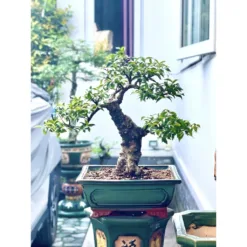 Pebbles for plant pots, colors: white, black, pink, sea, three colors, size 0.5 to 1 cm_ Terrarium gravel
Pebbles for plant pots, colors: white, black, pink, sea, three colors, size 0.5 to 1 cm_ Terrarium gravel ![[real photo] 1kg of Feng Shui Quartz stone (many colors) for spreading on house foundation, decorating fish tank, flower pots](https://buytokenx.click/wp-content/uploads/2025/05/vn-11134207-7r98o-lv8dypsdkuca08-247x247.webp) [real photo] 1kg of Feng Shui Quartz stone (many colors) for spreading on house foundation, decorating fish tank, flower pots
[real photo] 1kg of Feng Shui Quartz stone (many colors) for spreading on house foundation, decorating fish tank, flower pots  Gymno Multi Color Cactus - Gymno lem - Pot size 7cm, small cactus. Even lem as picture
Gymno Multi Color Cactus - Gymno lem - Pot size 7cm, small cactus. Even lem as picture  Artificial Plants Bonsai Small Plants Artificial Plants Potted Flowers Home Decorations Wedding Festivals Decorative Accessories
Artificial Plants Bonsai Small Plants Artificial Plants Potted Flowers Home Decorations Wedding Festivals Decorative Accessories  Fake moss, artificial tree moss used for landscape decoration, bonsai decoration, decor accessories
Fake moss, artificial tree moss used for landscape decoration, bonsai decoration, decor accessories 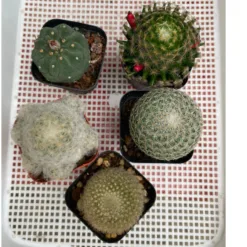 Strong Sale. Mini cacti of all kinds, pot size 5cm, plant 4-6cm depending on type. Price from only 15k. Random plant shipping
Strong Sale. Mini cacti of all kinds, pot size 5cm, plant 4-6cm depending on type. Price from only 15k. Random plant shipping  Bat Trang ceramic pots for growing ornamental plants, succulents, bonsai
Bat Trang ceramic pots for growing ornamental plants, succulents, bonsai ![[05] Decorative miniature accessories for bridge, frog, rabbit, monkey, rainbow, chair, elephant, sheep, snail](https://buytokenx.click/wp-content/uploads/2025/05/vn-11134207-7r98o-luymh6e87jtedb-247x247.webp) [05] Decorative miniature accessories for bridge, frog, rabbit, monkey, rainbow, chair, elephant, sheep, snail
[05] Decorative miniature accessories for bridge, frog, rabbit, monkey, rainbow, chair, elephant, sheep, snail  Bat Trang Fire Glaze Purple Clay Ceramic Pot for growing bonsai, succulents and cactus | Dragonfly Shop
Bat Trang Fire Glaze Purple Clay Ceramic Pot for growing bonsai, succulents and cactus | Dragonfly Shop 